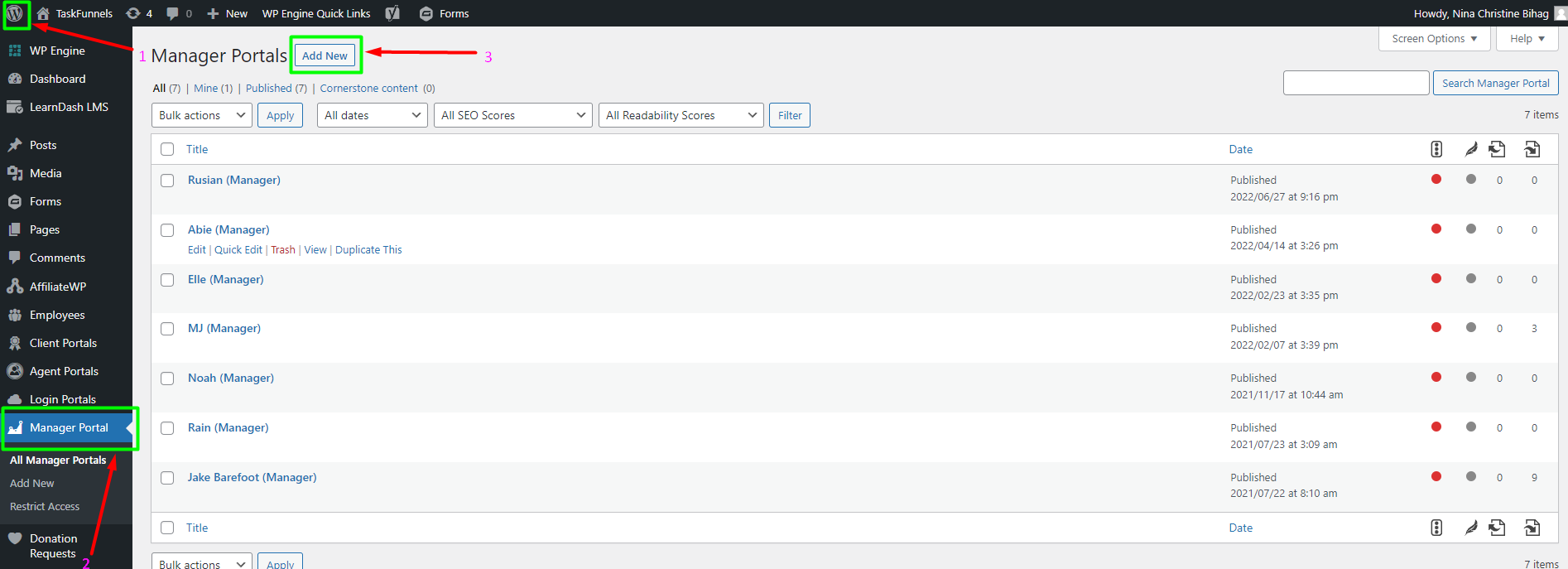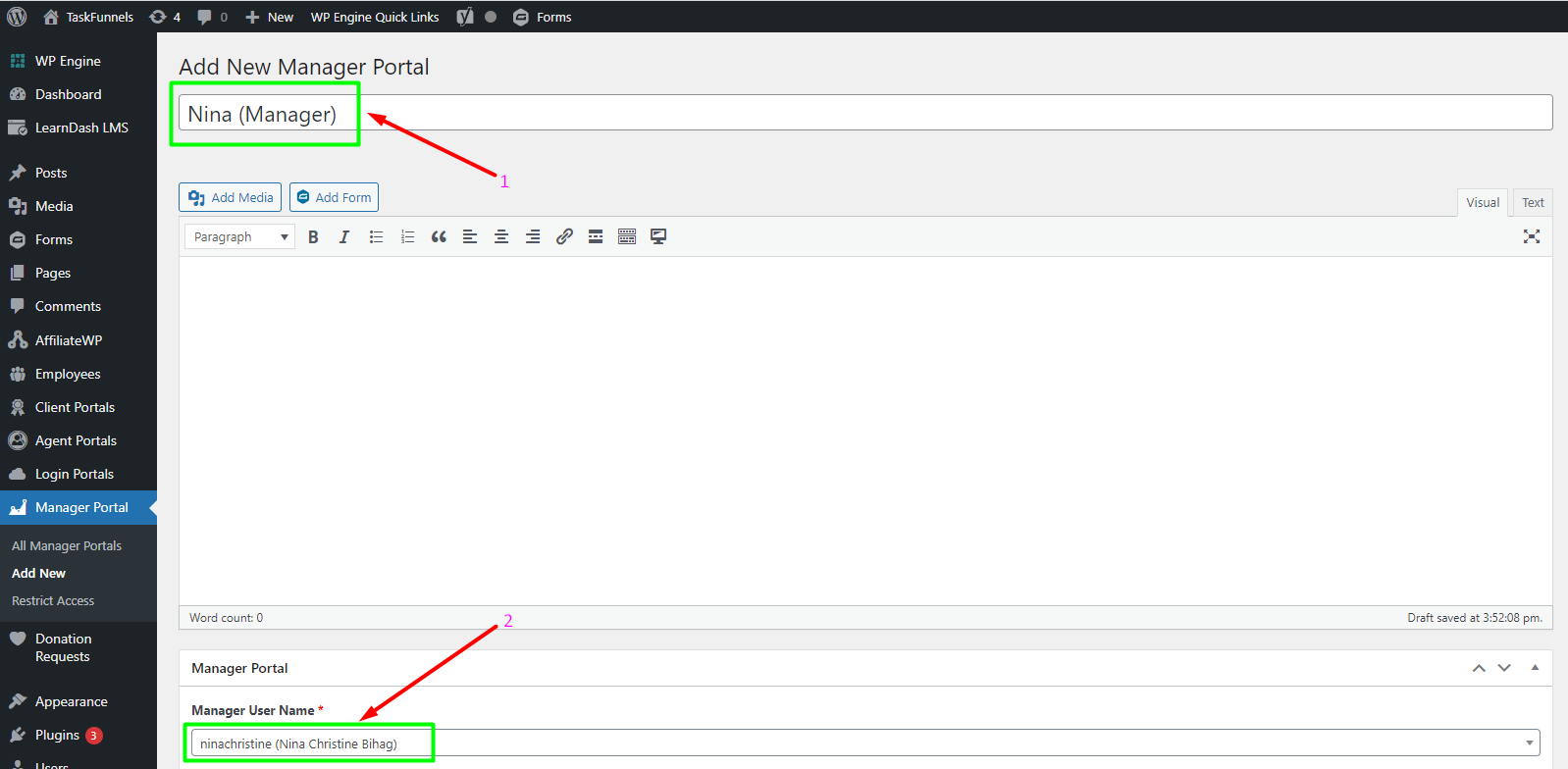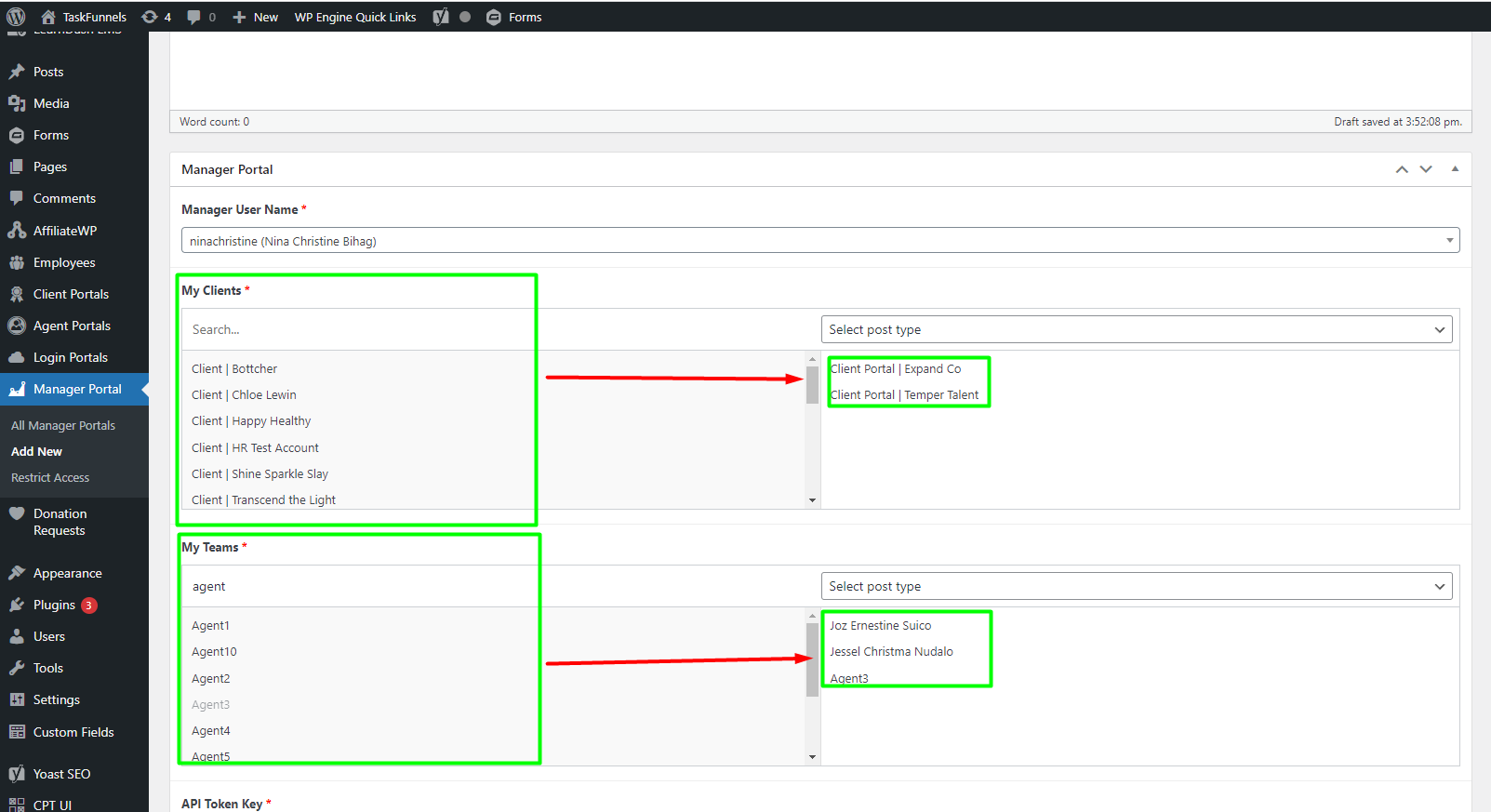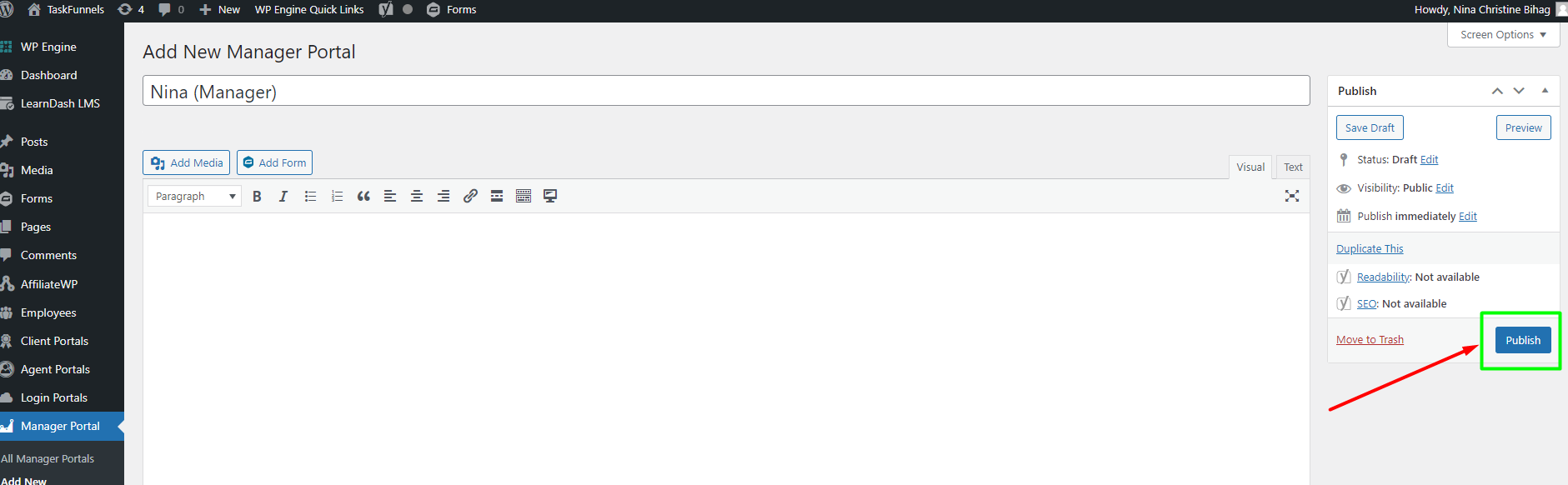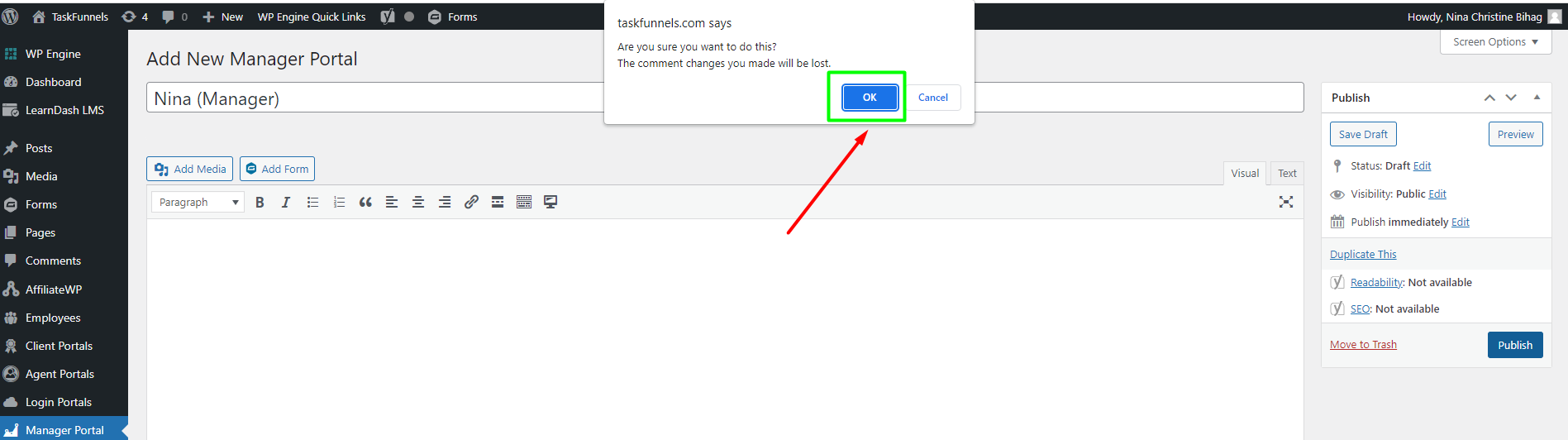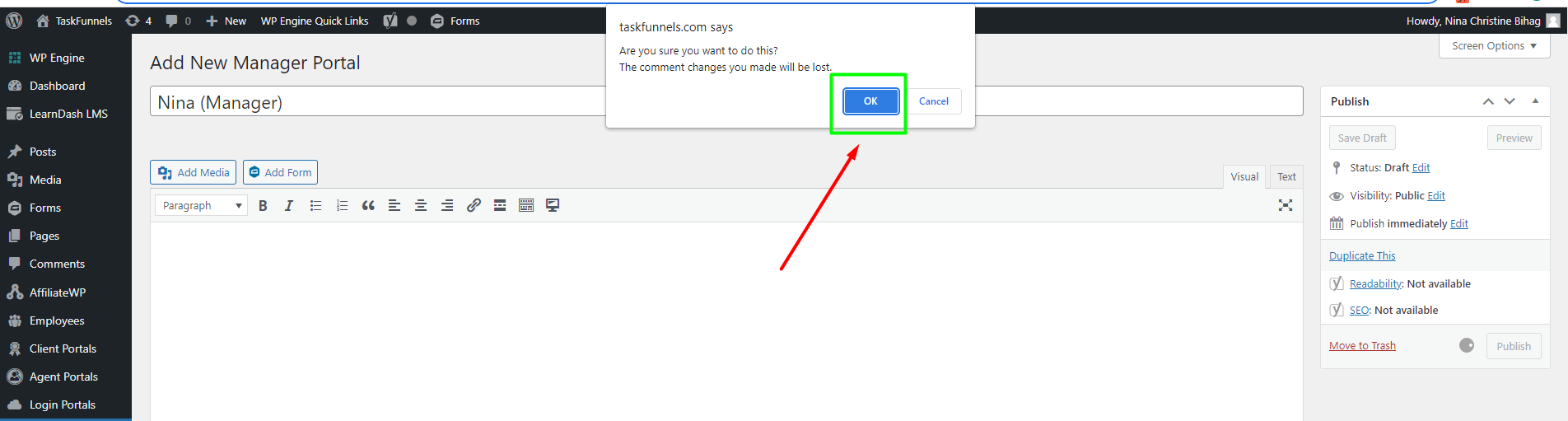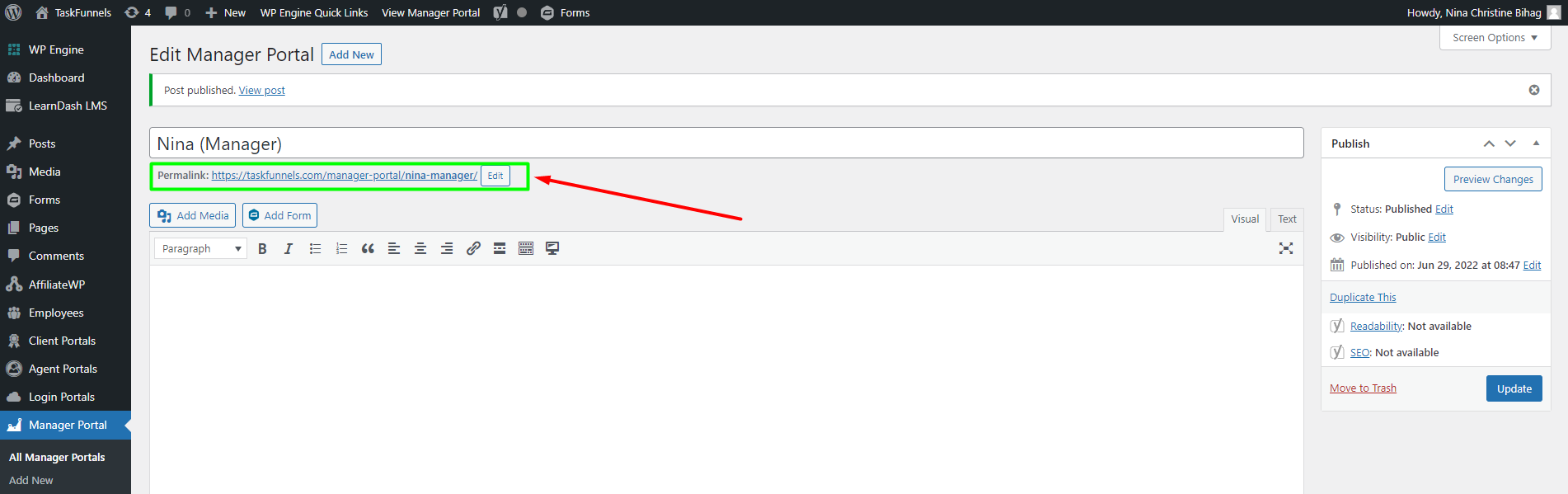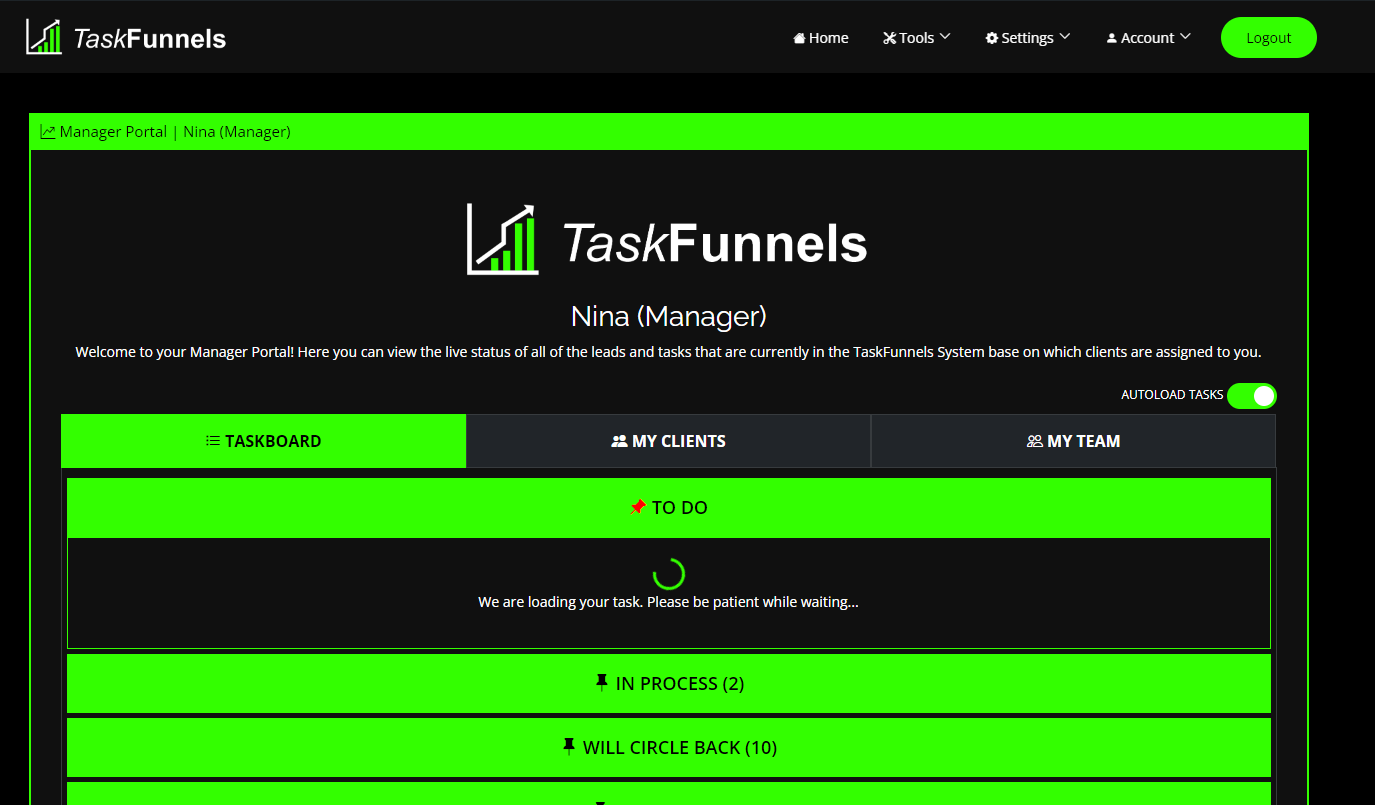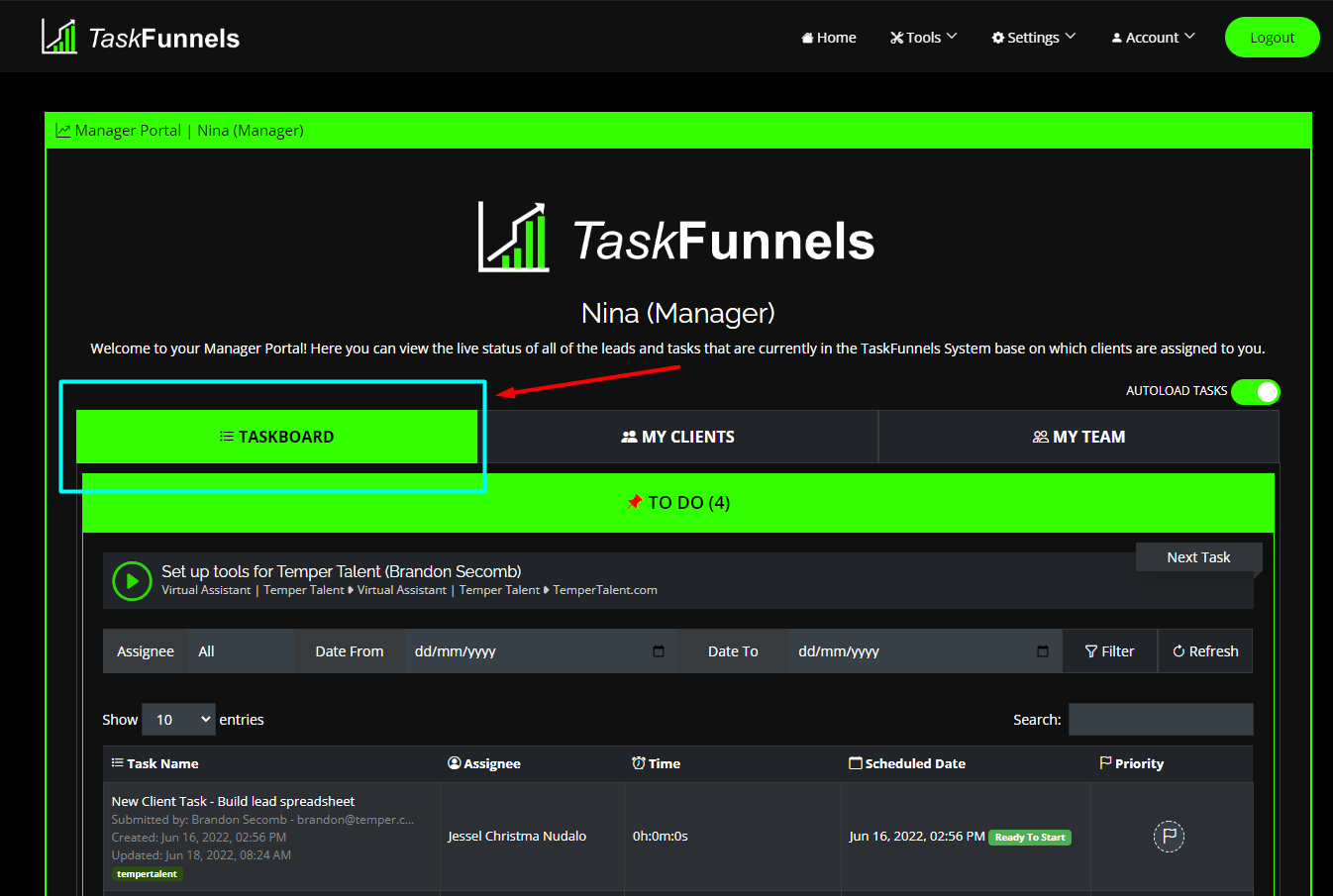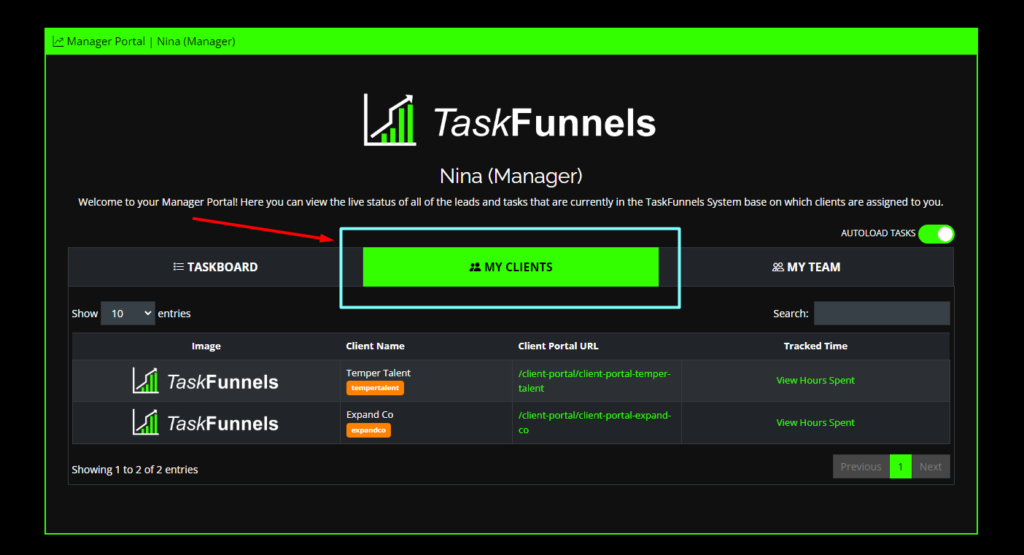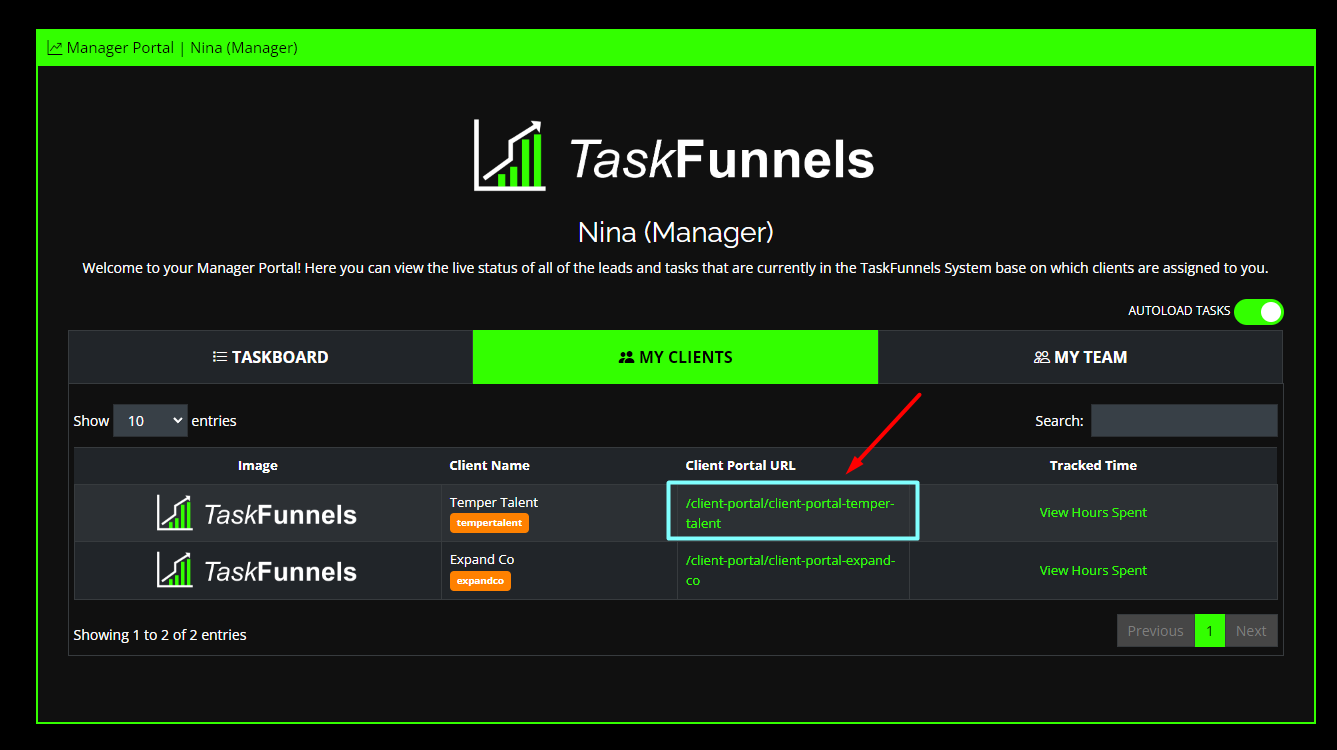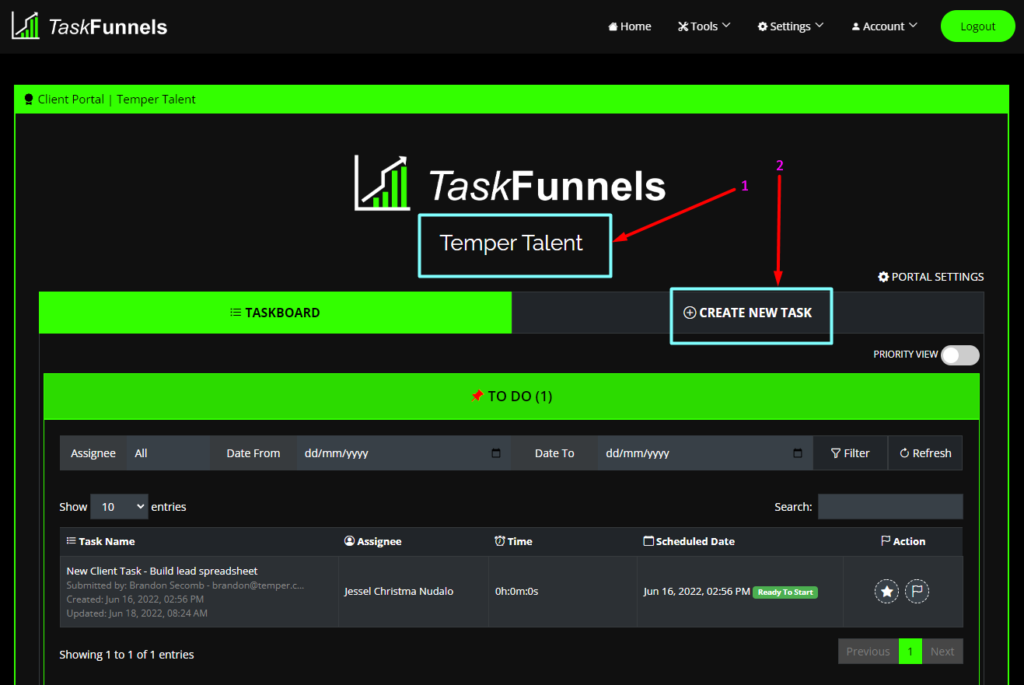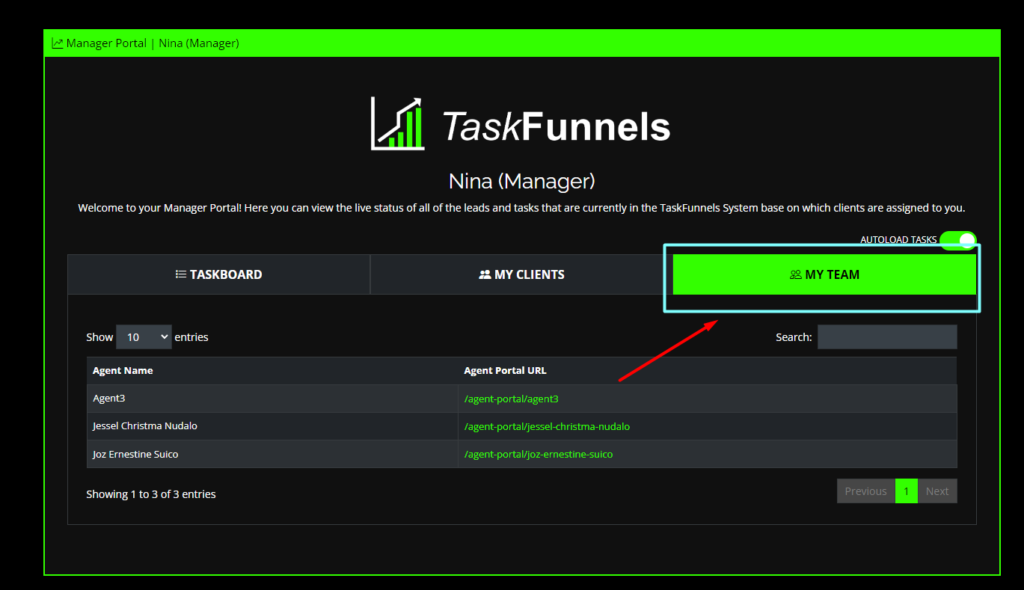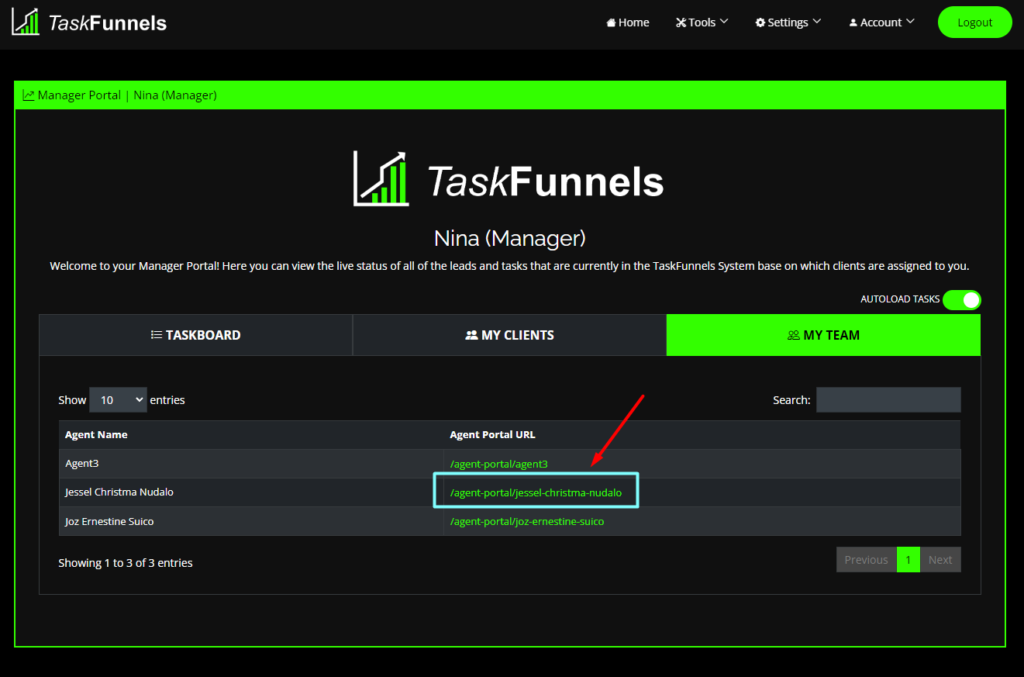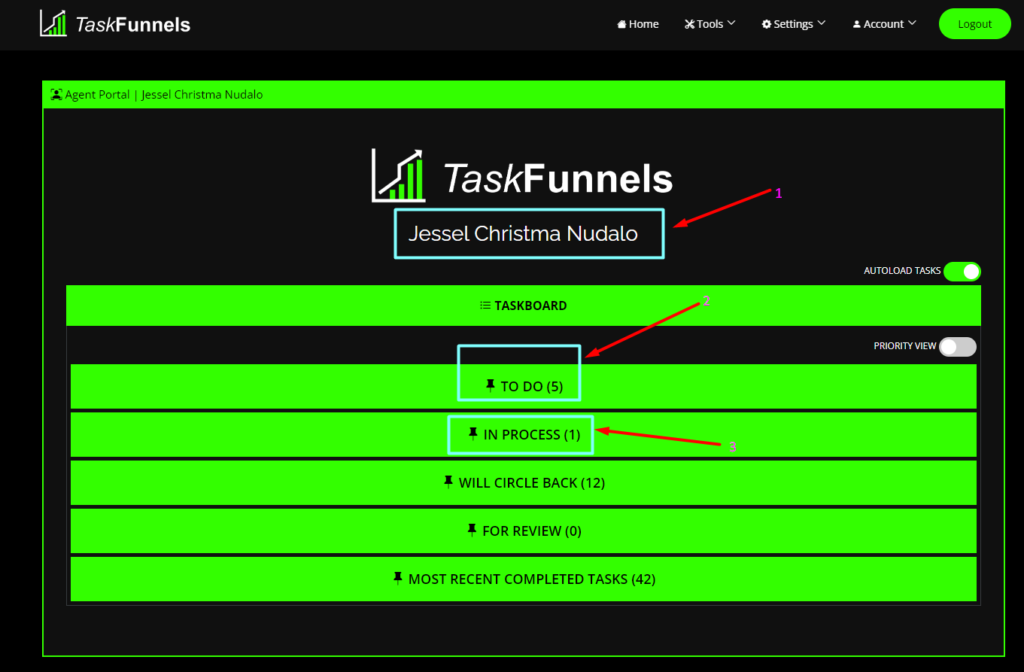Admin – How To Create A Manager’s Portal
Current Status
Not Enrolled
How To Create A Manager’s Portal
How To Create Manager Portals:
- Go to WordPress.
- Click Manager Portal.
- Click Add New.
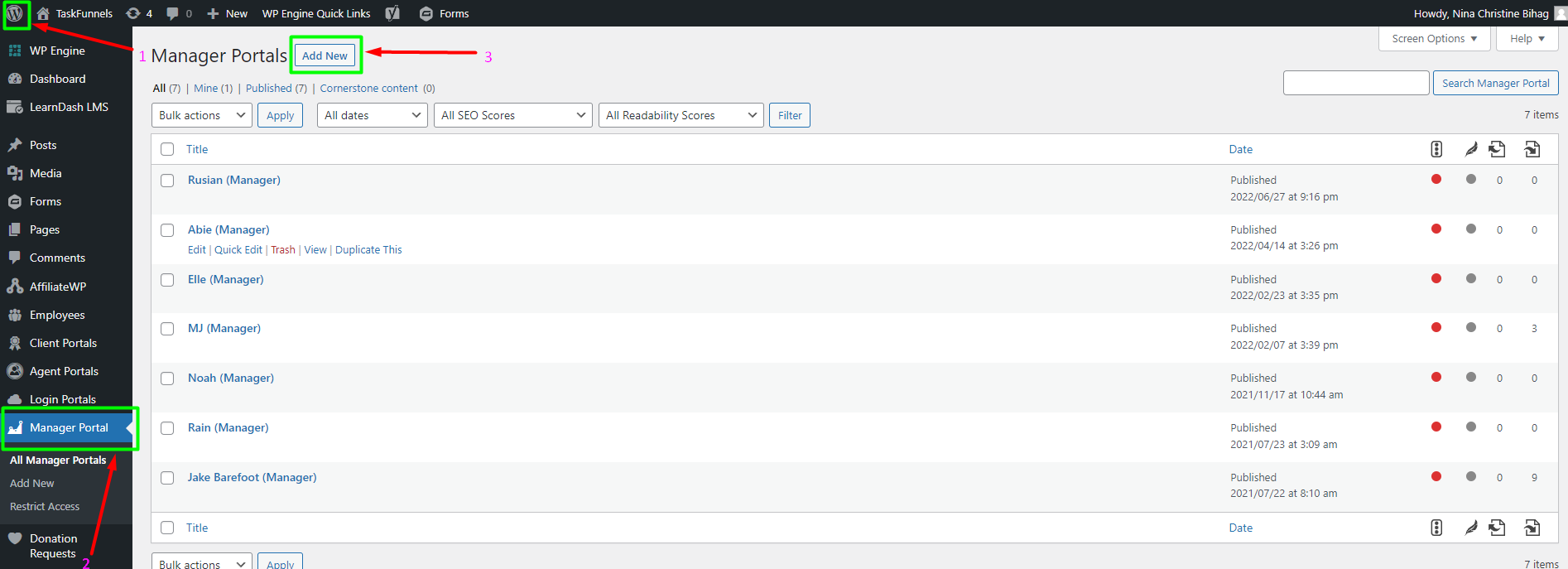
- Put the Manager’s Name.
- Search for the Manager’s User Name.
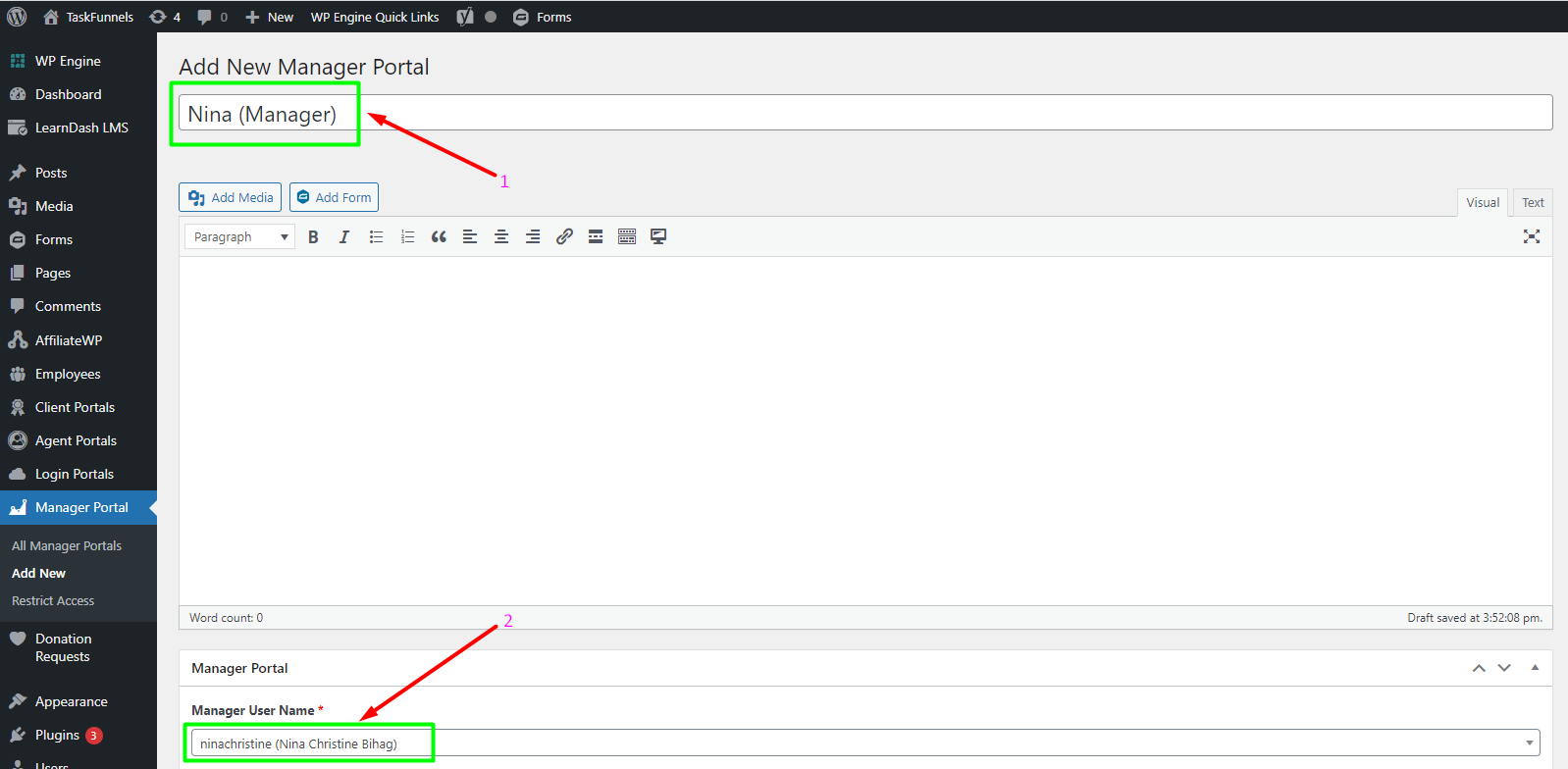
- Choose your Clients.
- Choose your Team.
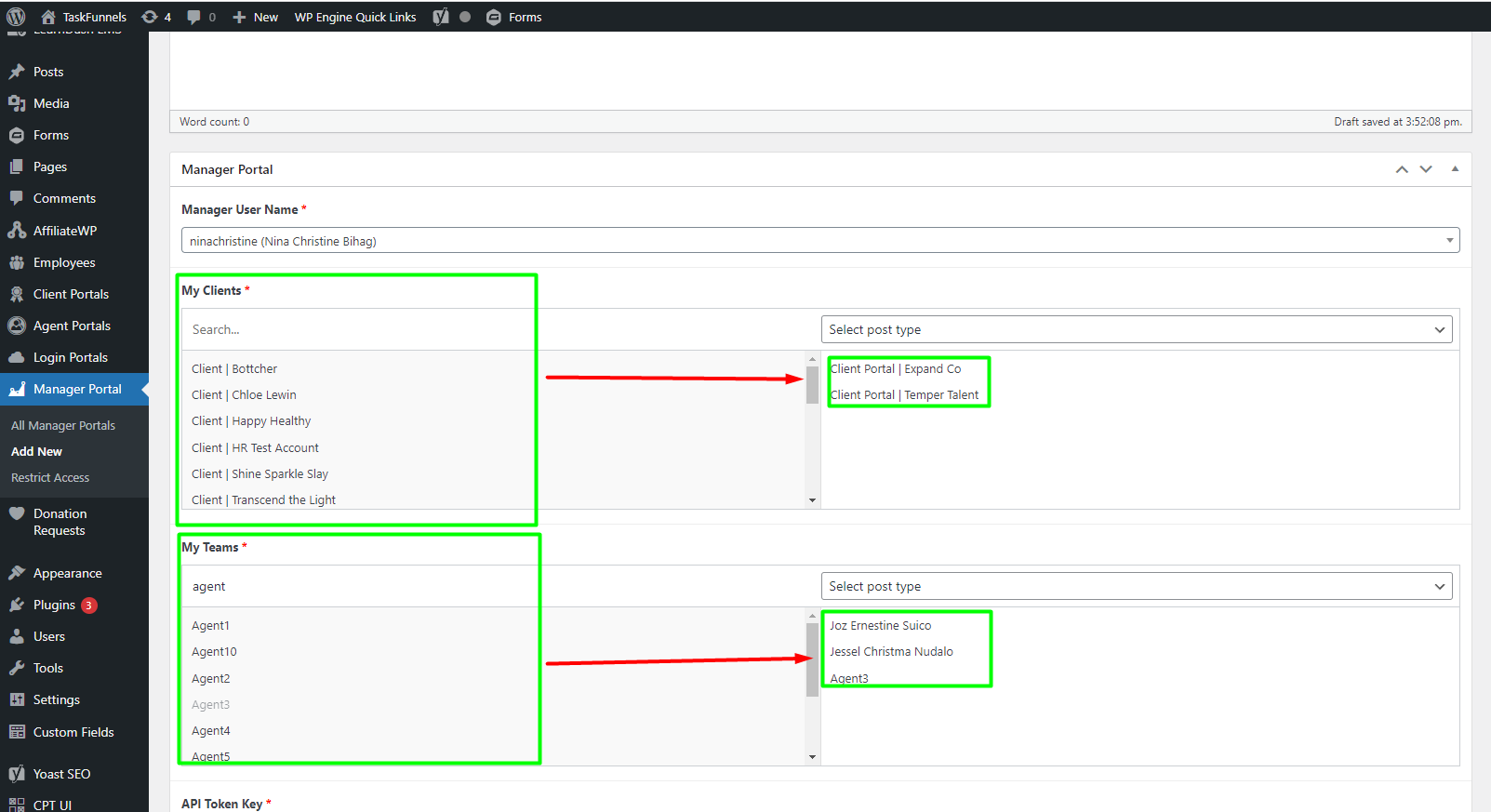
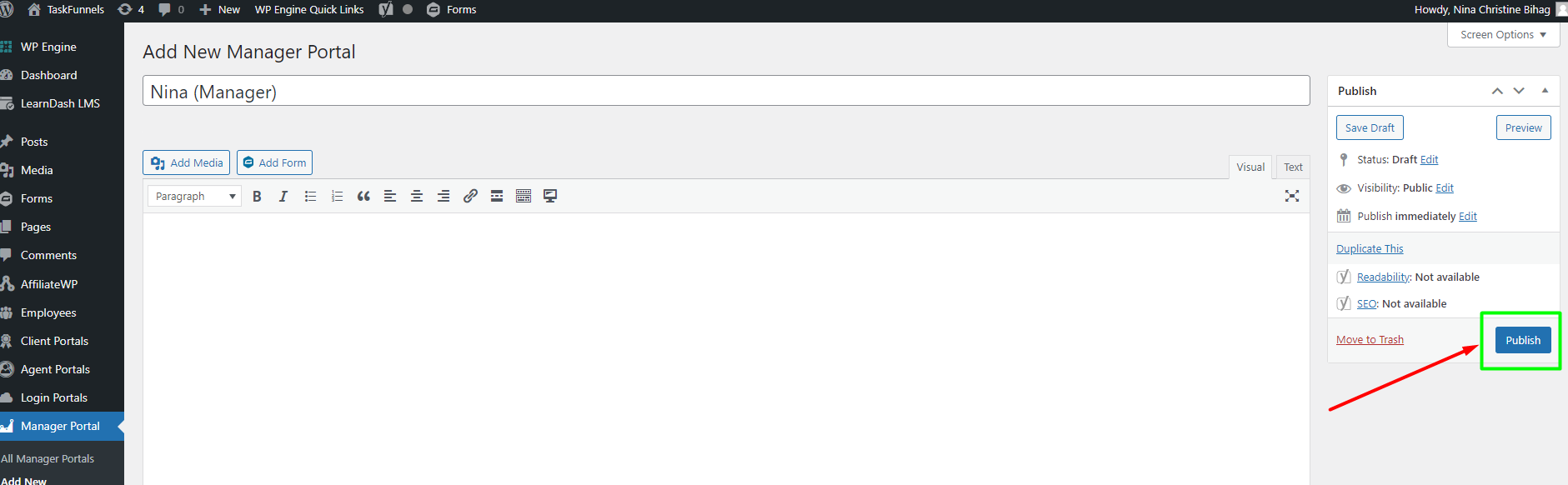
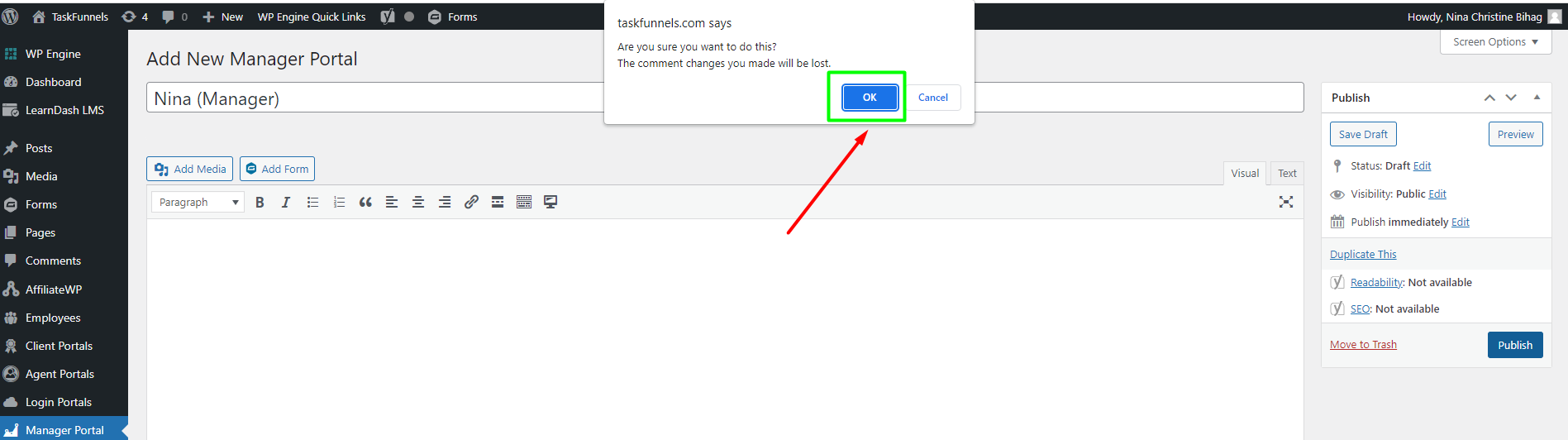
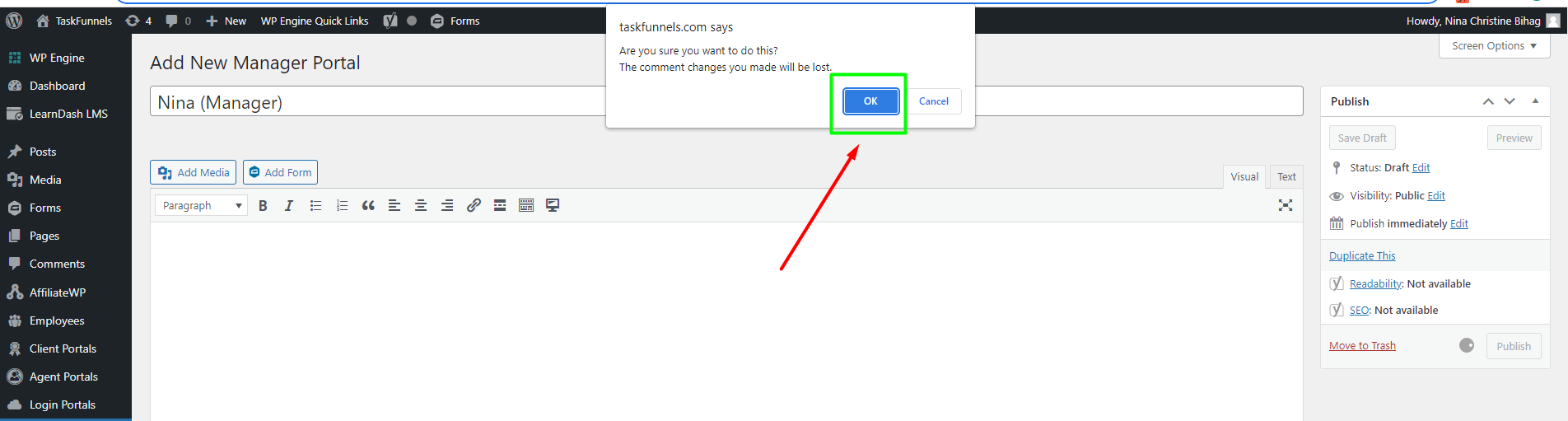
- Right click the Permalink.
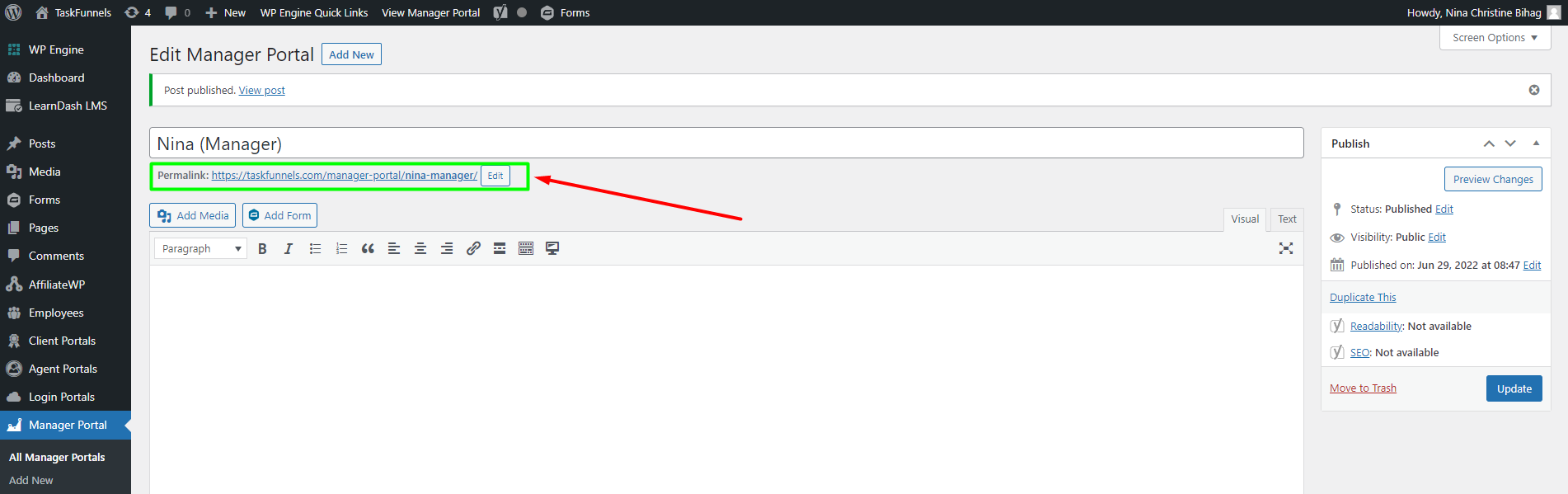
- You will be routed to the Manager’s Portal that you created.
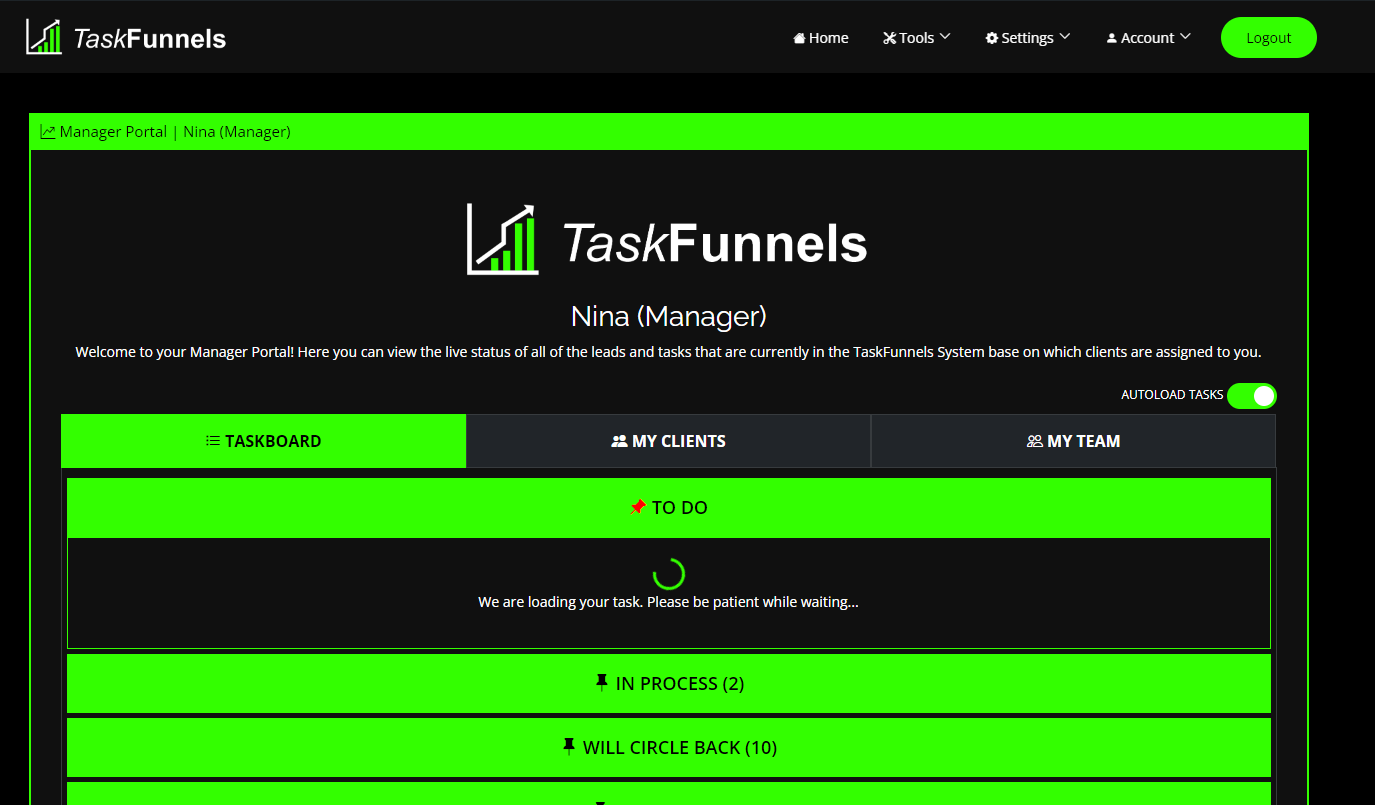
- TASKBOARD – this is where you’ll see all the tasks created.
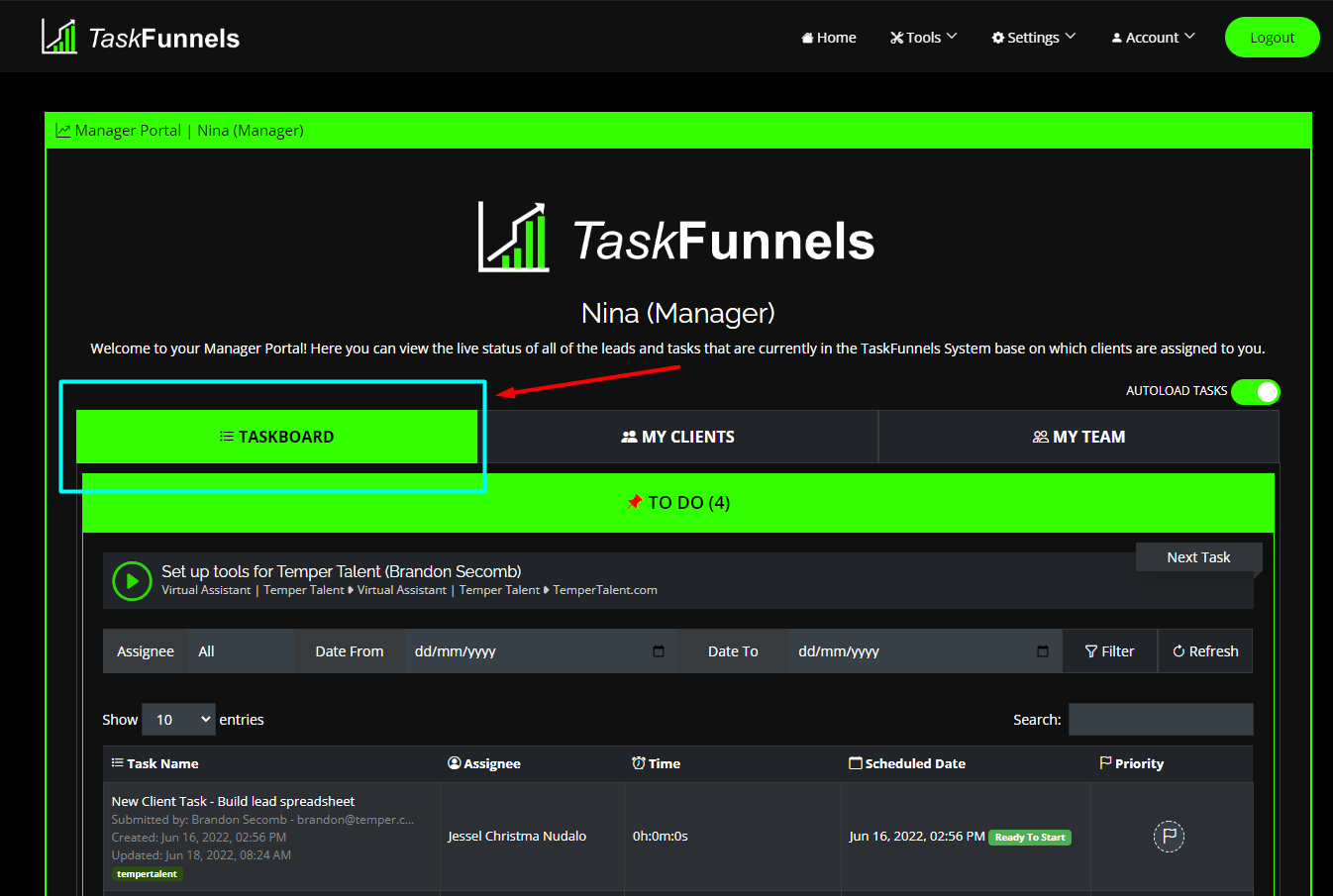
- MY CLIENTS – list of clients that the manager are handling.
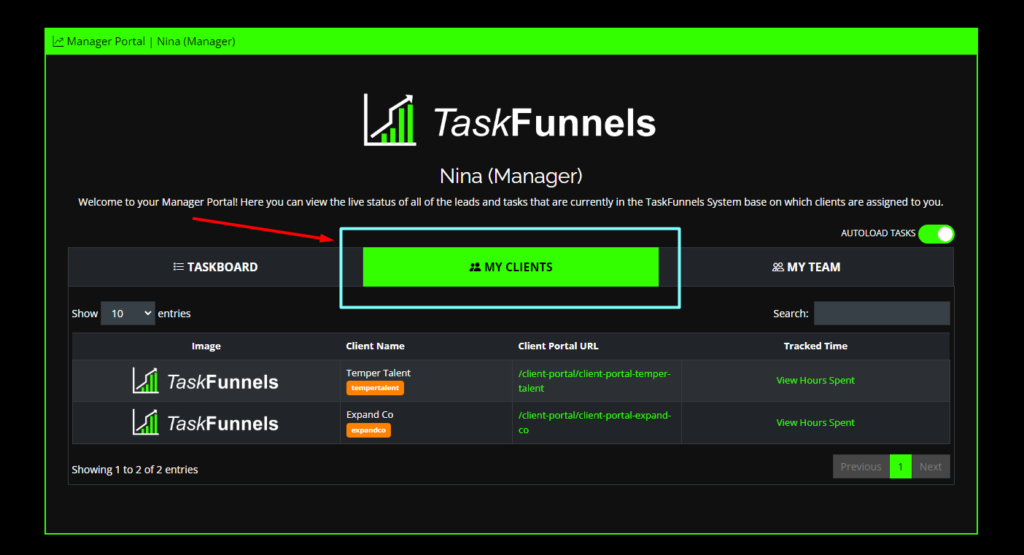
- Client Portal URL – as you click this, you will be routed to the client’s portal.
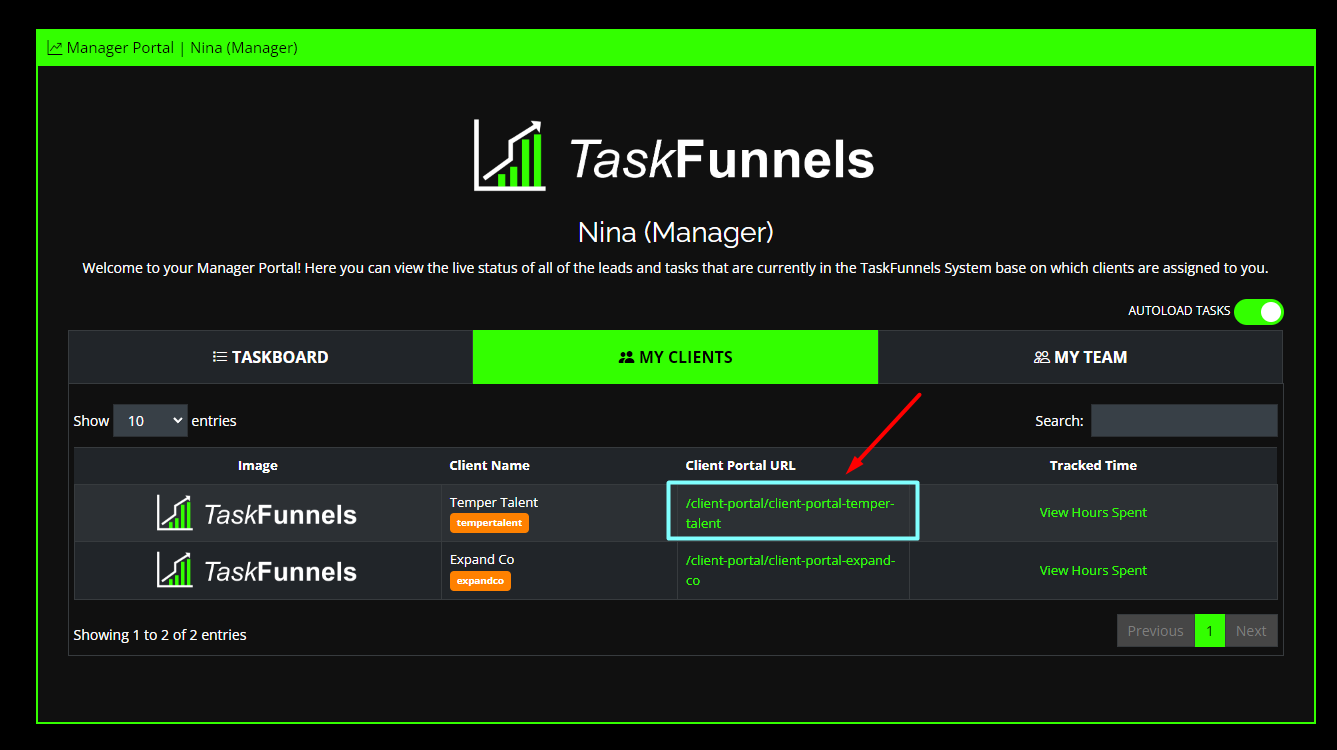
- Make sure the Company Name is correct.
- CREATE NEW TASK – if the client has a new task, this is where you create it.
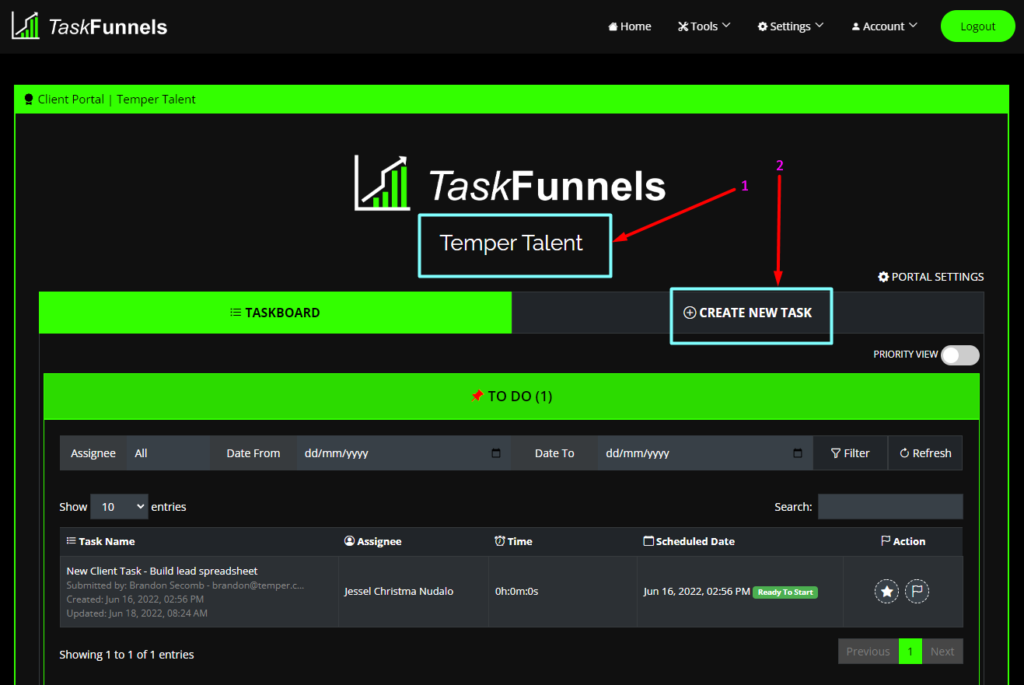
- MY TEAM – list of agents that the manager is handling.
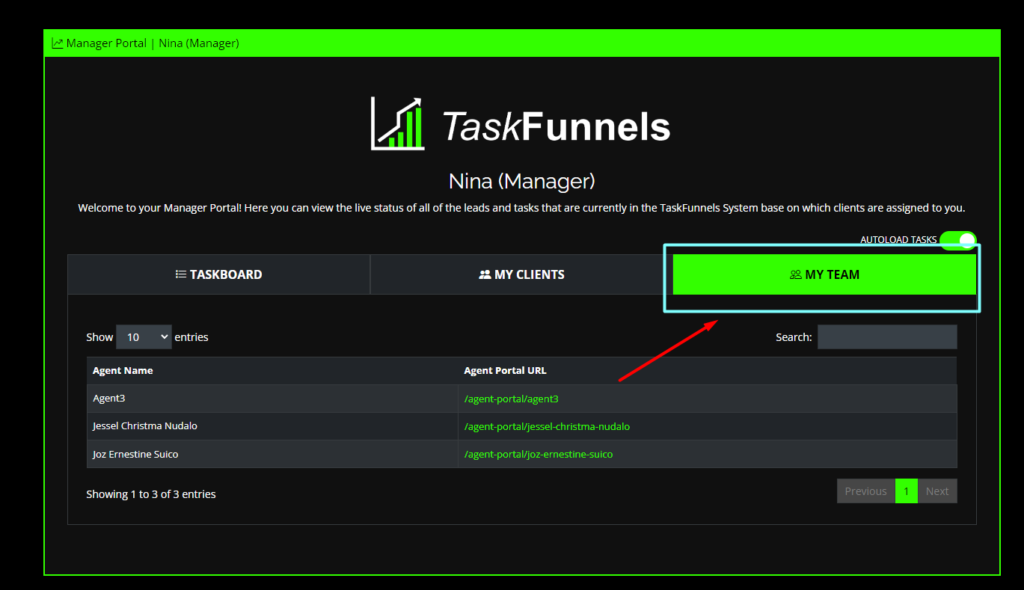
- Agent Portal URL- as you click this, you will be routed to the agent’s portal.
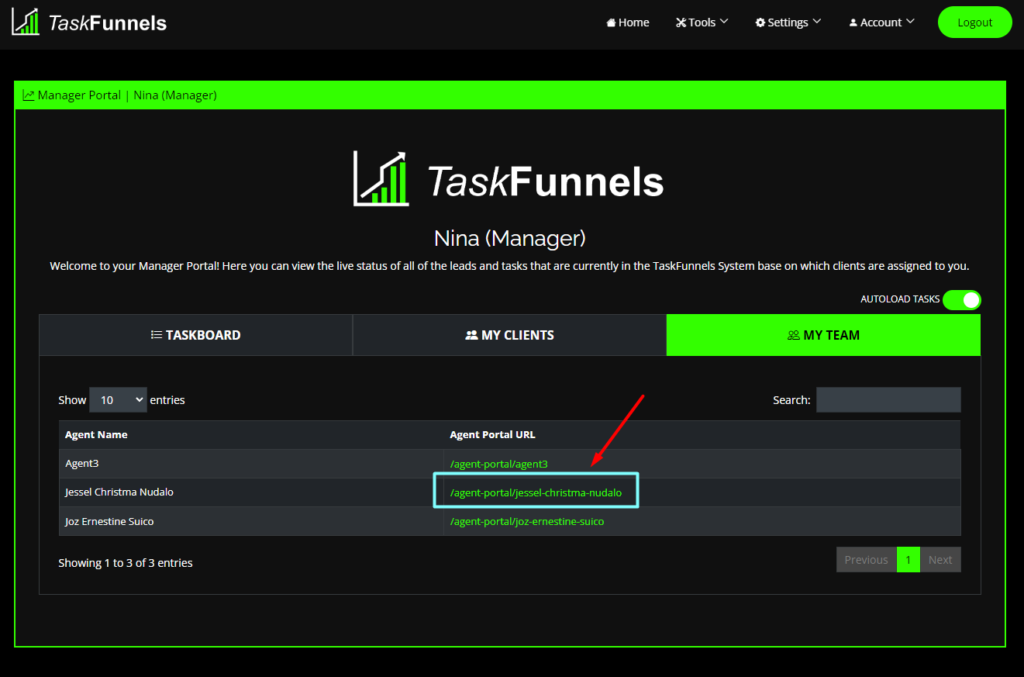
- Make sure the Agent’s Name is correct.
- TO DO
- IN PROCESS –
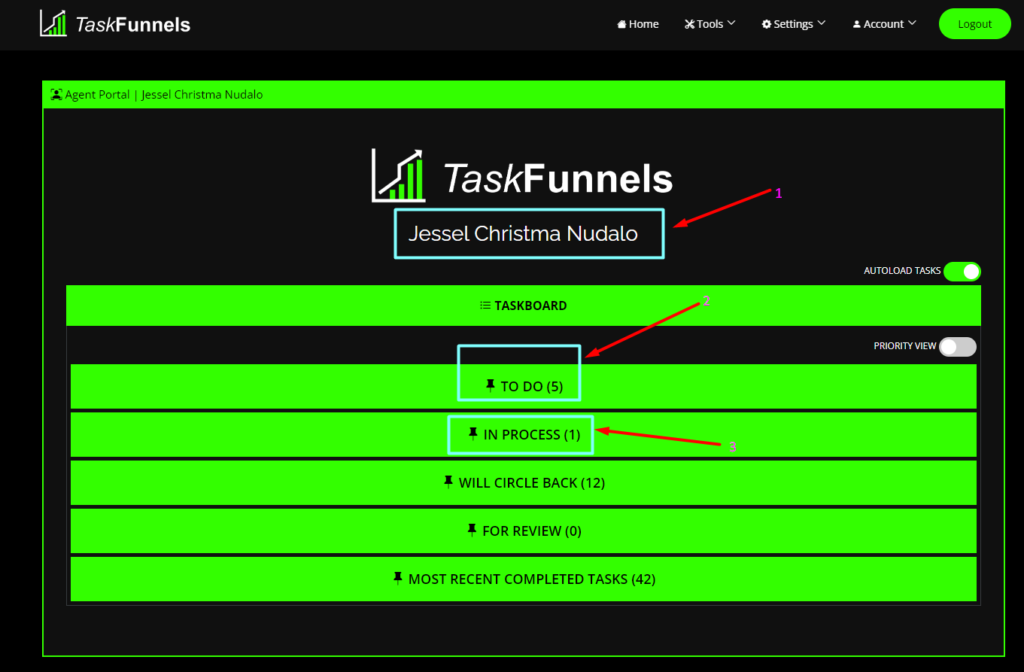
The End.