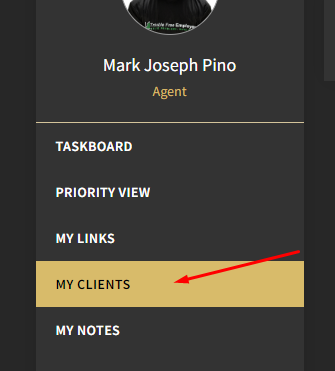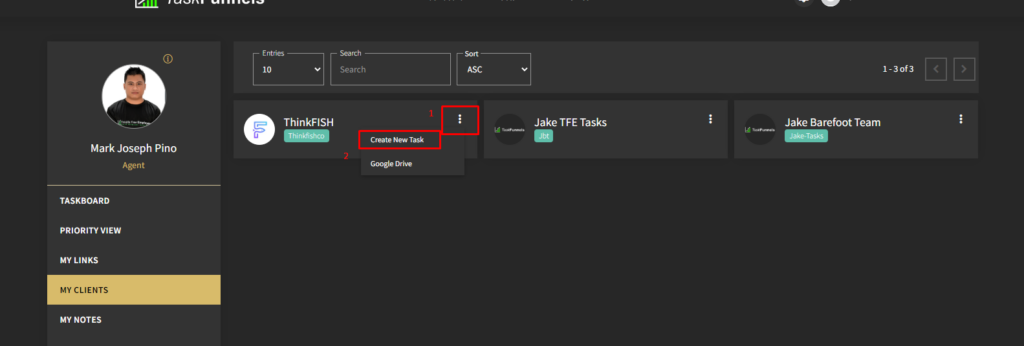Agent Portal: My Client’s Lists
What’s New
- Applied to all Agent portals with an Agent Role
- Agents can now have the privilege to add a new task for their clients without going to the Client’s Portal.
- How to add a task for your client?
- Go to the My Clients tab on your left sidebar, under the My Links tab.
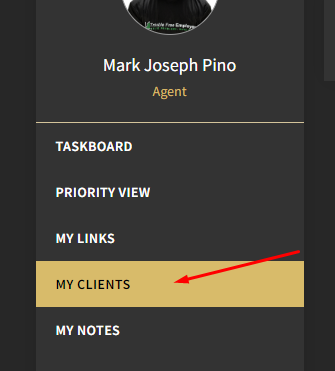
- Select any clients you want to add a task, click the 3 dots on the upper right side, then select “Create new Task”.
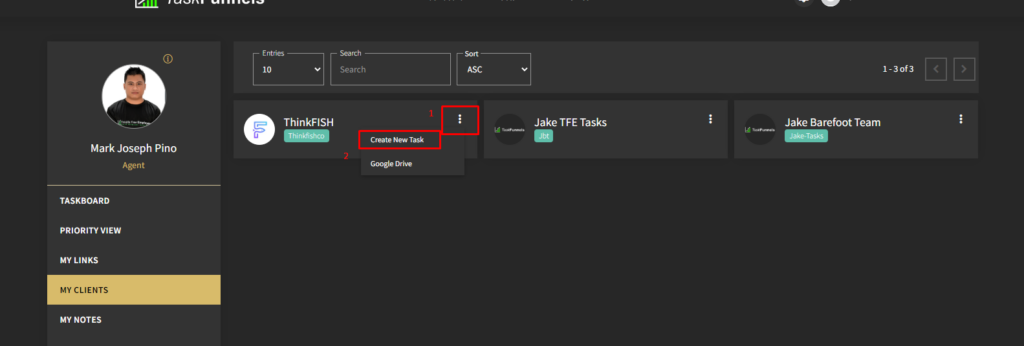
- Once you click it, the Create Task Form modal will open or pop up on your window. Now you can add any task you want for your clients.
- Also added an option to view your client’s Google Drive link in case you want to upload all the assets to their Google Drive Space.